✅ SEO Checklist for a New WordPress Website in 2025
Launching a new WordPress website in 2025? SEO is no longer optional—it’s essential. With search engine algorithms evolving and user behavior shifting toward mobile and voice search, your SEO game must be strong from day one.
This SEO checklist for new WordPress websites in 2025 will help you build a strong foundation for long-term visibility and ranking success.
🔧 1. Install a Reliable SEO Plugin
Use a trusted SEO plugin to manage your site’s metadata, sitemaps, and schema. The top SEO plugins for WordPress in 2025 include:
- Rank Math SEO
- Yoast SEO
- SEOPress
These plugins offer real-time content analysis, rich snippet support, and easy integration with Google tools.
🗺️ 2. Set Up Google Tools
Ensure your website is properly connected to:
- Google Search Console: For performance tracking, crawl stats, and indexing.
- Google Analytics 4: For user behavior analysis.
- Google Tag Manager: For easy tracking code implementation.
🌐 3. Configure Permalinks
Go to Settings > Permalinks and choose the “Post name” structure (yoursite.com/sample-post). This is clean, keyword-friendly, and better for SEO.
📱 4. Choose a Fast, Mobile-Responsive Theme
Your theme affects SEO significantly. Pick a lightweight, mobile-optimized theme like:
- Astra
- GeneratePress
- Kadence
These themes ensure fast loading and seamless experiences on all devices.
🚀 5. Optimize Site Speed
Page speed is a major Google ranking factor in 2025. Improve it by:
- Using caching plugins (e.g., WP Rocket, W3 Total Cache)
- Optimizing images with WebP format
- Using a CDN (e.g., Cloudflare)
- Minimizing CSS/JS
Test your speed using Google PageSpeed Insights.
🔒 6. Secure Your Website (HTTPS)
Install an SSL certificate to ensure your website runs on HTTPS. Most hosting providers like SiteGround or Bluehost offer free SSL through Let’s Encrypt.
🧭 7. Create an XML Sitemap and Robots.txt
Your SEO plugin will auto-generate a sitemap and robots.txt file.
- Submit your sitemap to Google Search Console.
- Use the robots.txt file to guide bots on what to crawl or ignore.
🏷️ 8. Keyword Research & Content Planning
Use tools like:
- Google Keyword Planner
- Ahrefs
- SEMRush
- Ubersuggest
Target low-competition, long-tail keywords and create content around search intent.
✍️ 9. Create SEO-Friendly Content
Follow these content tips:
- Use your primary keyword in the title, URL, meta description, and first 100 words.
- Add internal links and external authoritative links.
- Use short paragraphs, headings (H2, H3), and bullets for readability.
- Add images with alt text.
🧩 10. Implement Schema Markup
Structured data helps search engines understand your content. Add schema types like:
- Article
- FAQ
- Local Business
- Review
Use the Rank Math SEO plugin to easily integrate schema.
🔁 11. Set Up Redirections
Install a redirection plugin (e.g., Redirection or Rank Math’s redirection tool) to manage 301 redirects and prevent broken links that harm SEO.
🔗 12. Build Quality Backlinks
Once your content is live, promote it for backlinks:
- Guest blogging
- Niche directory submissions
- Social media sharing
- HARO (Help a Reporter Out)
Backlinks help build authority and trust, two major ranking factors in 2025.
📝 13. Add Essential Pages
Include important pages that improve UX and SEO:
- Homepage
- About Us
- Services/Products
- Contact Page
- Privacy Policy
- Blog Page
These pages also help with Google’s E-E-A-T guidelines (Experience, Expertise, Authoritativeness, Trust).
📚 FAQs: SEO Checklist WordPress New Website 2025
❓ What is the best SEO plugin for WordPress in 2025?
Rank Math SEO is considered the best in 2025 for its advanced features, ease of use, schema integration, and performance optimization.
❓ How do I make my WordPress site SEO-friendly?
Start with a mobile-responsive theme, install an SEO plugin, optimize content with keywords, ensure fast loading times, and implement schema markup.
❓ Is SEO still important in 2025?
Yes, SEO remains crucial in 2025. Search engines are still the top source of website traffic, and optimizing your site ensures better visibility, traffic, and conversions.
❓ How long does SEO take to work?
It usually takes 3 to 6 months to start seeing significant results from SEO, depending on competition and your niche.
❓ Do I need to hire an SEO expert for my new WordPress website?
If you lack time or technical knowledge, hiring an SEO expert can help you save time and avoid costly mistakes. However, with the right tools and learning, you can DIY SEO effectively.
✅ Final Thoughts
Building a successful WordPress site in 2025 requires smart SEO from the ground up. Use this checklist to ensure you’re on the right path—from technical setup to content creation and beyond. Remember, SEO is a long-term strategy—stay consistent, monitor results, and keep optimizing.

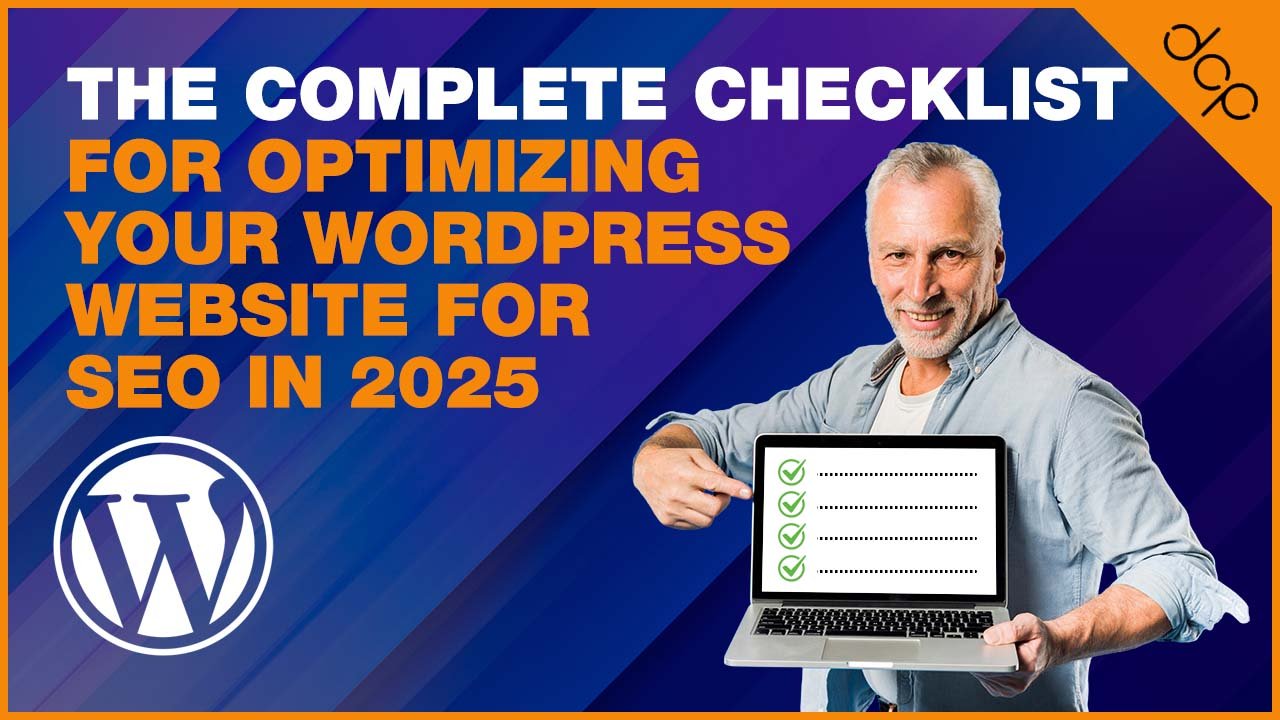
Leave a Reply